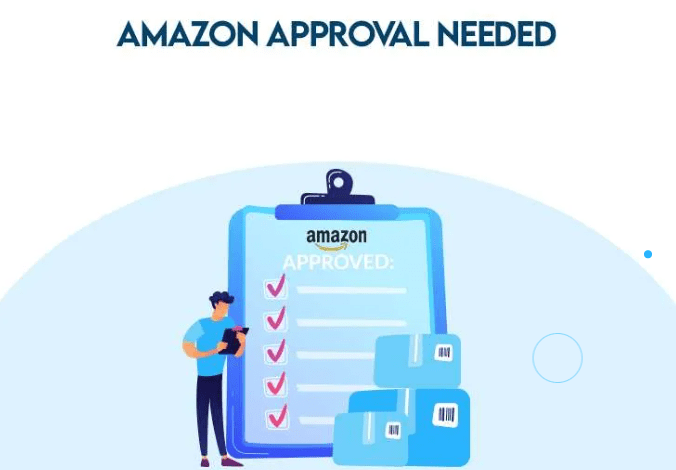Mastering the Amazon Seller Approval Process: A Comprehensive Guide
For many entrepreneurs and businesses, selling on Amazon represents a golden opportunity to tap into a vast customer base and drive significant revenue. However, the journey to becoming a successful Amazon seller often begins with navigating the platform’s stringent approval process. Amazon imposes specific requirements for selling in certain categories, ensuring that products meet quality and safety standards. This comprehensive guide will walk you through the Amazon seller approval process, offering insights and tips to help you get started and succeed.
Understanding the Amazon Seller Approval Process
Amazon categorizes products into two main groups: those that can be listed freely and those that require approval. The latter, known as restricted or gated categories, includes products such as beauty, health, electronics, and groceries. These restrictions are in place to ensure that only high-quality, safe, and compliant products are sold on the platform.
Why Approval is Necessary:
- Consumer Safety: Ensures that products meet safety standards and regulations.
- Product Authenticity: Prevents counterfeit products from entering the marketplace.
- Quality Assurance: Maintains high-quality standards across all product categories.
Steps to Obtain Seller Approval
1. Research Category Requirements
Each restricted category has its own set of requirements and standards. It’s essential to familiarize yourself with these before proceeding with your application.
- Amazon Seller Central: Visit the Seller Central Help section and look for the specific requirements for the category you want to sell in.
- Documentation and Compliance: Identify the necessary documents, such as invoices, certificates, and authorization letters, that prove the authenticity and compliance of your products.
2. Prepare Necessary Documentation
Having the right documentation is crucial for a smooth approval process. Typical documents you may need include:
- Invoices: Proof of purchase from your suppliers, showing the quantity and quality of the products.
- Certificates of Compliance: Documents that certify your products meet industry standards (e.g., safety certificates).
- Authorization Letters: If you’re not the manufacturer, you might need letters of authorization from the brand owner or manufacturer.
3. Submit Your Application
Once you have gathered all necessary documents, you can proceed to submit your application through Amazon Seller Central.
- Go to the Seller Central Dashboard: Navigate to the inventory section and select “Add a Product.”
- Request Approval: If your product falls under a restricted category, you will see an option to request approval. Click on it and follow the prompts to submit your application and upload the required documents.
- Review and Confirmation: Double-check all entries and documents before submission to ensure accuracy.
4. Maintain Good Seller Performance Metrics
High seller performance metrics can significantly increase your chances of getting approved. Key performance indicators include:
- Order Defect Rate (ODR): Aim for less than 1%.
- Pre-Fulfillment Cancel Rate: Keep it below 2.5%.
- Late Shipment Rate: Maintain it under 4%.
These metrics demonstrate your reliability and commitment to providing excellent customer service.
Common Challenges and How to Overcome Them
Navigating the Amazon approval process is not without its challenges. Here are some common issues sellers face and tips to overcome them:
1. Delays in Approval
- Issue: The approval process can be lengthy, causing delays in getting your products listed.
- Solution: Submit a thorough and accurate application. If there are any issues, address them promptly and resubmit. Follow up with Amazon support if necessary.
2. Rejection of Application
- Issue: Applications can be rejected due to insufficient documentation or non-compliance with guidelines.
- Solution: Carefully review Amazon’s feedback, correct any mistakes, and provide additional documentation if needed. Consider seeking professional assistance to ensure your application meets all requirements.
3. Navigating Complex Requirements
- Issue: Each category has specific and sometimes complex requirements.
- Solution: Thoroughly research and understand the requirements for your specific category. Utilize Amazon’s resources and consider consulting with experts or joining seller forums for guidance.
Tips for a Successful Approval Process
1. Thoroughly Review Guidelines
Familiarize yourself with Amazon’s guidelines and requirements for the category you wish to sell in. This will help you prepare the necessary documentation and avoid common pitfalls.
2. Provide Complete and Accurate Documentation
Ensure that all documents are complete, accurate, and clearly demonstrate compliance with Amazon’s standards. Incomplete or incorrect documentation is a common reason for application rejection.
3. Maintain High Standards
Amazon values quality and reliability. By maintaining high standards for your products and customer service, you not only increase your chances of approval but also set a strong foundation for your business on the platform.
4. Seek Professional Help
If you find the process daunting or face repeated rejections, consider seeking help from professionals who specialize in Amazon compliance. They can provide valuable insights and assistance in navigating the approval process.
Conclusion
Becoming an approved Amazon seller can open the doors to immense opportunities, but it requires diligence, preparation, and a thorough understanding of Amazon’s requirements. By following the steps outlined in this guide, you can navigate the approval process with confidence and set the stage for a successful selling experience on Amazon.
Remember, the key to success lies in thorough preparation, maintaining high standards, and staying informed about Amazon’s policies and updates. With the right approach, you can turn the Amazon approval process from a daunting task into a stepping stone for your business growth. Happy selling!
Need a fast and easy to way to list your items on Amazon? Check out ScanLister.