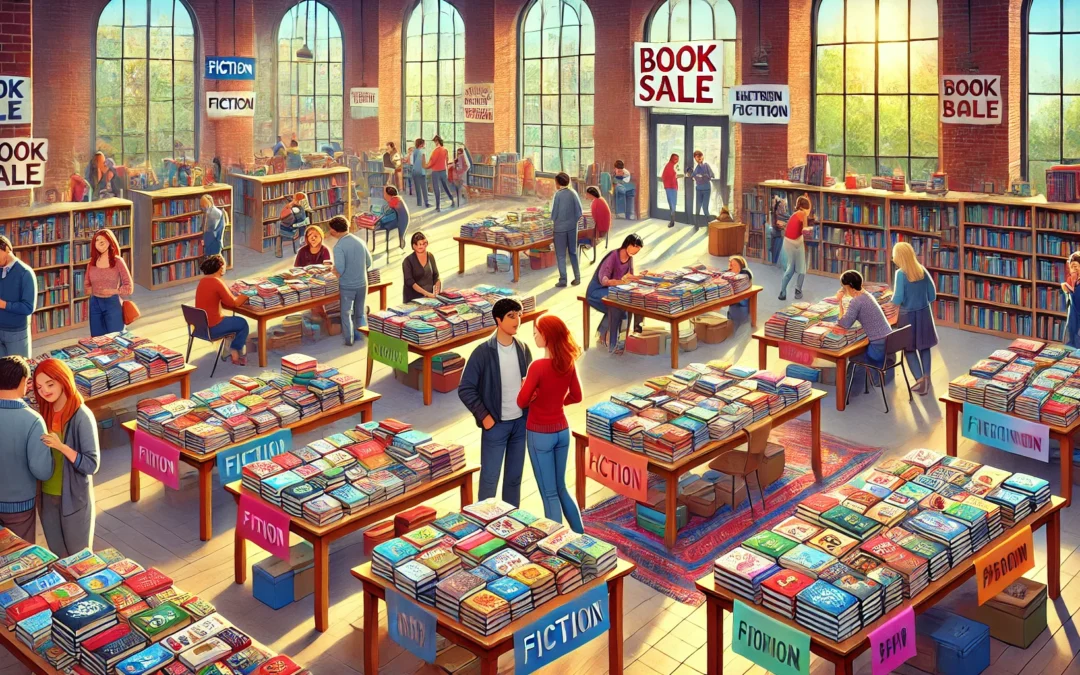BookSaleFinder.com is an excellent resource for book enthusiasts looking to discover book sales in their area. Whether you’re a casual reader, a bookseller, or someone looking for rare finds, this website can help you locate various book sales, library sales, and book fairs. In this guide, we’ll explore how to use BookSaleFinder.com effectively to maximize your book-hunting experience.
Getting Started with BookSaleFinder.com
Visit the Website: Start by going to BookSaleFinder.com. The homepage is user-friendly and provides easy access to various features.
Navigation Bar: At the top of the homepage, you’ll find a navigation bar with links to different sections, including “Home,” “Book Sales,” “Libraries,” “Booksellers,” “Add a Sale,” and “Contact Us.” These links are essential for navigating the site.
Finding Book Sales
The primary purpose of BookSaleFinder.com is to help you find book sales. Here’s how to do it:
Search by Location:
- On the homepage, you’ll see a map of the United States. Click on your state to find book sales in your area.
- Alternatively, you can use the search bar at the top of the page to enter your city or zip code. This will bring up a list of upcoming sales in your specified location.
Upcoming Sales:
- The homepage also features a section called “Upcoming Sales,” which lists book sales happening soon across the country. You can browse through this list to find sales that might be of interest to you.
Detailed Sale Information:
- Click on any listed sale to view detailed information, including dates, times, location, and a description of the sale. Some listings also provide details on the types of books available and any special features or promotions.
Using the Calendar Feature
BookSaleFinder.com offers a calendar feature that allows you to see book sales by month:
Monthly Calendar:
- Click on the “Calendar” link in the navigation bar to access a monthly view of book sales. This feature is particularly useful if you prefer to plan your book-hunting trips well in advance.
View Sales by Date:
- The calendar shows sales on specific dates. Click on a date to view all sales occurring on that day. This can help you plan a full day of book hunting if there are multiple sales in your area.
Saving Your Favorite Sales
If you find a sale that interests you, BookSaleFinder.com allows you to save it for future reference:
Create an Account:
- While you can browse sales without an account, creating an account allows you to save your favorite sales. Click on the “Sign Up” link at the top of the page to create a free account.
Save Sales:
- Once you have an account, you can save sales by clicking the “Save” button on any sale listing. This feature helps you keep track of sales you want to attend.
View Saved Sales:
- Access your saved sales by clicking on your profile link at the top of the page. This will show a list of all the sales you have saved, making it easy to remember which ones you plan to visit.
Adding a Sale
If you know of a book sale that isn’t listed on BookSaleFinder.com, you can add it yourself:
Add a Sale:
- Click on the “Add a Sale” link in the navigation bar. This will take you to a form where you can enter details about the sale, including the location, dates, and a description.
Submit the Sale:
- After filling out the form, click “Submit” to add the sale to the website. The sale will be reviewed by the BookSaleFinder.com team and, once approved, will appear on the site.
Exploring Additional Features
BookSaleFinder.com offers several additional features to enhance your experience:
Library Sales:
- Many libraries hold book sales to raise funds. Click on the “Libraries” link in the navigation bar to find library sales in your area.
Booksellers:
- The “Booksellers” section provides information on local bookstores and independent booksellers. This is a great way to discover new bookstores in your area or during your travels.
Contact Us:
- If you have questions or need assistance, click on the “Contact Us” link to get in touch with the BookSaleFinder.com team. They are responsive and helpful in addressing any inquiries.
Tips for a Successful Book Hunting Experience
Plan Ahead:
- Use the calendar and location search features to plan your book-hunting trips in advance. This ensures you don’t miss out on any sales.
Arrive Early:
- Book sales, especially popular ones, can attract large crowds. Arriving early gives you the best chance to find the best books.
Bring Supplies:
- Bring a sturdy bag or box to carry your finds. Some sales may provide bags, but it’s always good to be prepared.
Set a Budget:
- It’s easy to get carried away at book sales. Set a budget before you go to avoid overspending.
Be Patient:
- Finding gems at book sales can take time. Be patient and enjoy the process of browsing through the books.
Check Back Often:
- New sales are added to BookSaleFinder.com regularly. Check back often to stay updated on the latest book sales in your area.
Conclusion
BookSaleFinder.com is an invaluable tool for anyone who loves books. By taking advantage of its features, you can discover numerous book sales and enjoy a rewarding book-hunting experience. Whether you’re looking for rare finds, expanding your collection, or simply enjoying the thrill of the hunt, BookSaleFinder.com is your go-to resource for all things related to book sales. Happy hunting!
P.S. Once you find a boatload of books, consider selling them quickly and easily on Amazon with ScanLister.